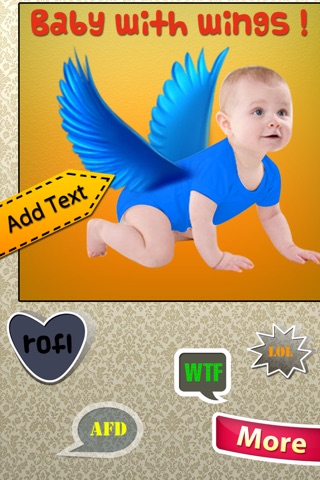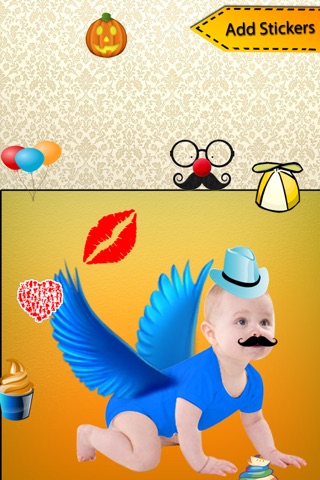Clear Cut - Background eraser or cut and paste for Photos, remove background app for iPhone and iPad
Developer: Varalaxmi vegi
First release : 02 Jul 2013
App size: 17.73 Mb
Photos-chop is designed for the users who like creating photos with freeform collages, cutouts, filters, borders, stickers, ecards, drawing and text. You can use this app to merge lots of photos into one photo through a very simple operation and make pic collages. The only limit is your imagination.
Your friends will be amazed with what you can create. Its like photoshop with your fingers! It has powerful photo cut and paste function to create your own fantastic stickers and it is very easy to use.
Main Features:
+ Unique photo chop function by your finger to extract people inside your photo. Save your cut out into your own gallery for later reuse
+ Unique object drawing function to decorate and make your photo perfect.
+ Duplicate or Flip cut out pictures to create twin effects
+ Erase unwanted things in the cut out portion and undo feature for accidental erase.
+ 40 special selected fonts with different style and unlimited colors
+ Position, Zoom In / Out, Rotate of your photos how you like.
+ Long press the photo / objects to activate sub-menu (Duplicate, Save to photo library and copy to clip board)
+ Export to photo album, email, Facebook,tumbler and Twitter to share with your family and friends.
Make your yourmoments more beautiful with photo chop app.
This app has unique feature of free form cutting portion of images like photoshop feature and this app is not associated photoshop in anyway